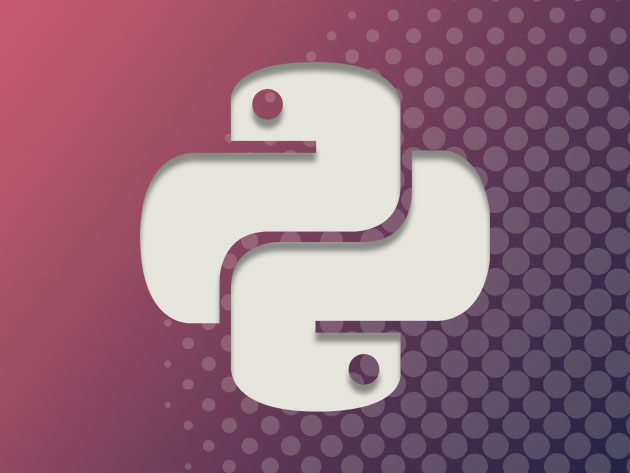Pay What You Want: Learn to Code Bundle
Pay What You Want: Learn to Code Bundle
How It Works
Beat the Leader's price and get featured on the Leaderboard!
Beat the average price and you'll take home the entire bundle.
If what you pay is less than the average, you'll still take home something great.
What's Included In This Bundle ($1,387.00) Value
John M
$151.20Leaderboard Champion
Product Details

Complete Python Web Course: Build 8 Python Web Apps

How to Make a Freaking iPhone App: iOS 11 and Swift 4
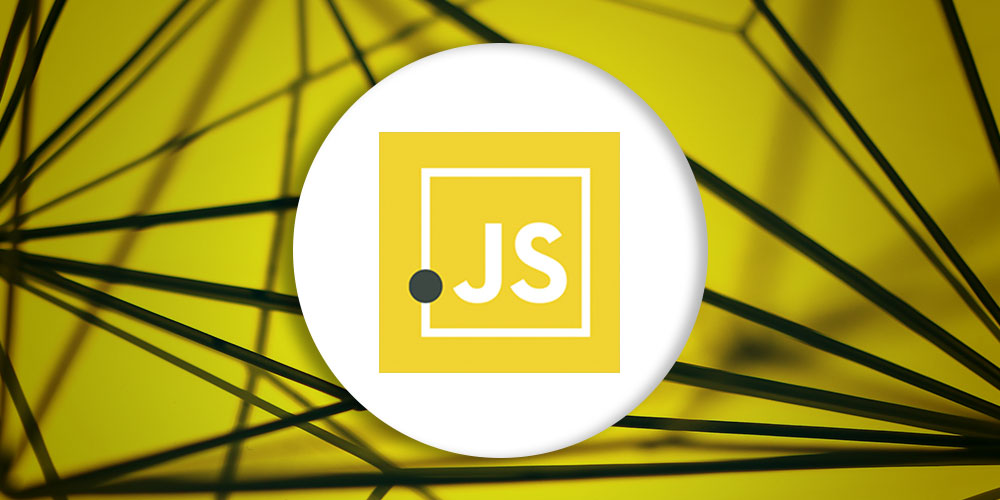
JavaScript for Beginners

The Complete PHP MySQL Professional Course
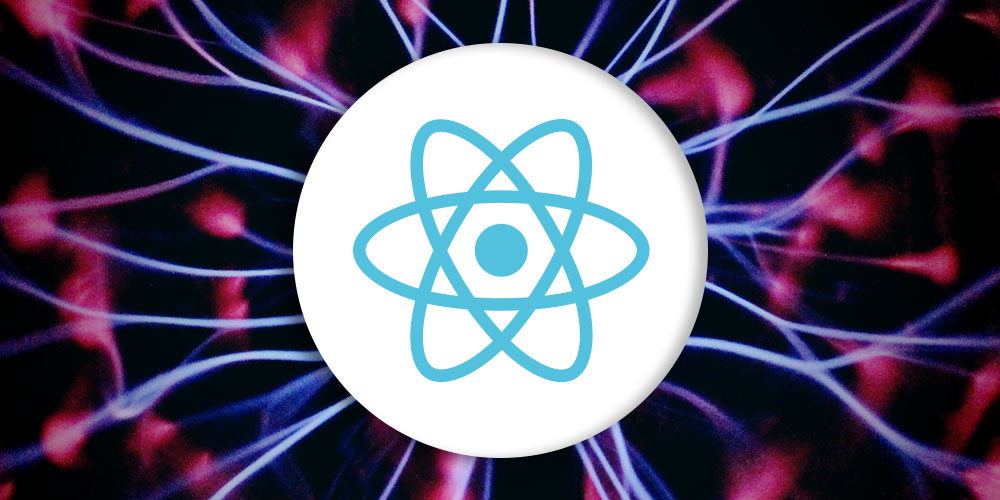
Learn React by Building Real Projects

Programming for Complete Beginners in C#
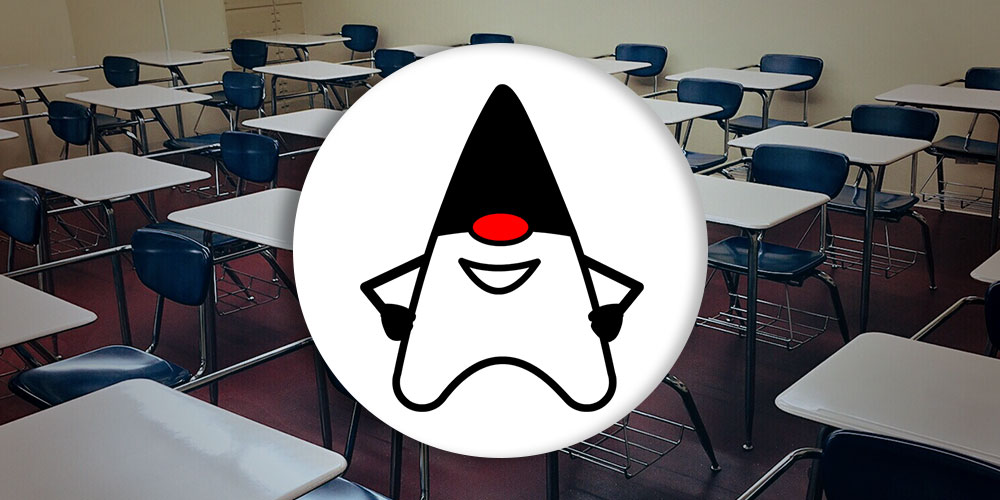
The Complete Java 9 Masterclass: Beginner to Expert
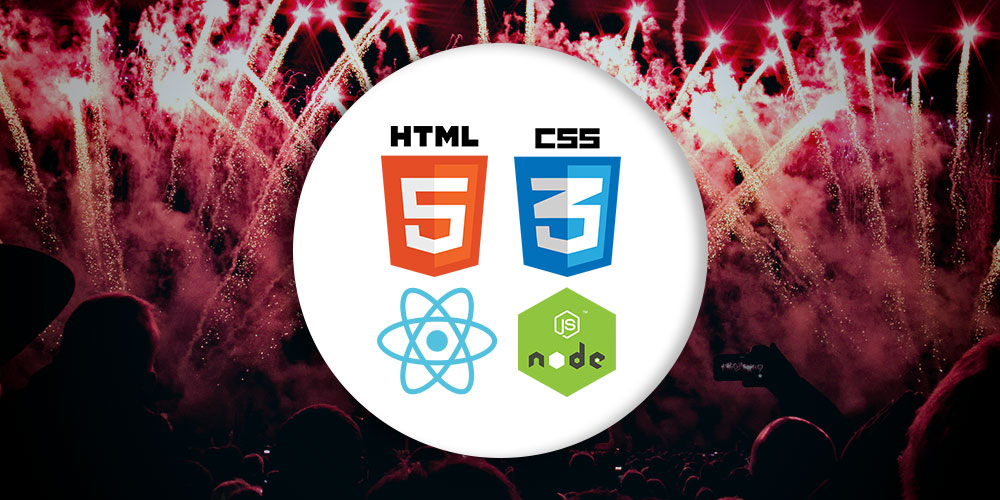
Beginner Full Stack Web Development: HTML, CSS, React & Node

Angular Crash Course for Busy Developers

Introduction to R Programming
Terms
- Unredeemed licenses can be returned for store credit within 30 days of purchase. Once your license is redeemed, all sales are final.
- This item is excluded from coupons.
Ariel Campos
I'm looking to upgrade my development skills. so this bundble is a good offer in price/quality.Excellent
Srdjan Curcic
Great course, good teacher, very easy to understand lecture, very comprehensive, I would recommend it to everyone
Christopher Smith
Great instructors. Easy to access and follow. Covers a good range of curriculum. No expiration, so you can revisit the courses as many times as you like. Definitely worth it!
William Ross
Irina Munteanu
good value
Stephen Graham
To be honest, I have only gone through a part of this bundle. Having said that, it is very informative and engaging. For someone who wants to learn, this bundle is awesome. Can’t wait to learn more.